Punjab & Sind Bank is a well established government bank in India. You may check your balance by dialling a missed call number or receiving an SMS alert. There is a branch of this bank somewhere in India.
PSB Balance Check
The headquarters of Punjab & Sind Bank are in New Delhi, and the bank has a total of more than 1559 branches throughout India. Customers of Punjab and Sind Bank who have bank accounts with them have access to a variety of options for checking their balances.
PSB Bank Balance Check Number
Through missed calls, SMS banking, net banking, mobile banking, and toll-free numbers, you may check your balance at Punjab & Sind Bank. Nevertheless, each of these methods requires the cellphone number associated with the bank account in order to check the amount. By following the instructions listed below, you may quickly check your Punjab & Sind Bank balance if your bank account has a registered cellphone number.
PSB बैलेंस पूछताछ मिस्ड कॉल नंबर,
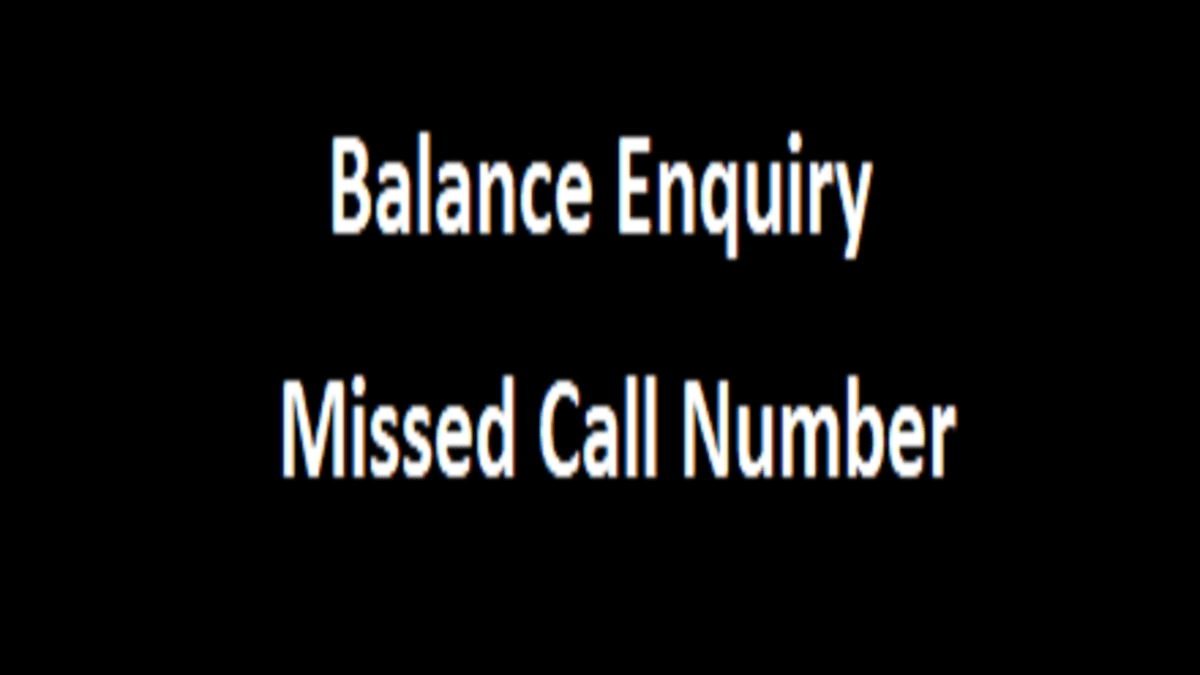
How can I check the balance of my Punjab & Sind Bank through missed call? This is the simplest approach to check the balance of the Punjab & Sind Bank. By placing a missed call from the cellphone number associated with the bank account, you may find out the amount of your account.
- First of all call on 7039035156 from your registered mobile number.
- After the call is connected, it will immediately terminate.
- Your number will then get an SMS, which you may open to view your account balance.
How can I use SMS to check my Punjab & Sind Bank balance? You may also send an SMS from the cellphone number associated with your Punjab & Sind Bank account to acquire information about your account balance. All of this bank’s clients have access to SMS banking.
- Open the message box on your phone first.
- Following that, create a new message and send it to 9773056161 or 8082656161 . with the following text: PBALAccount Number>SMS Banking Password.
- You will receive a return message with the account balance details as soon as you submit the message.
How can I use Net Banking to check my Punjab & Sind Bank balance? You may also check your account balance with this if you utilise Punjab and Sind Bank’s net banking service.
- You start by visiting the Punjab and Sindh website (PSB).
- Next, select “Online Banking Login.”
- Click Proceed To Login after that.
- Now input your net banking user ID and password to get into your account.
- Once you’ve logged into your net banking account, you may check your balance.
How do I use mobile banking to check my Punjab & Sind Bank balance? Moreover, you may learn your account balance by installing the mobile banking app from Punjab & Sind Bank.
Download PSB unIC app in your phone, this is the mobile banking app of Punjab and Sind Bank.
- Following that, log in to the app with your registered cellphone number, password, and net banking user ID.
- After logging in, choose Balance Inquiry.
- You will then receive information on the account balance.
Use USSD Code to Check Punjab & Sind Bank Balance? Customers of Punjab and Sind Bank get access to ussd code service. From your registered cellphone number, dial 9971#. then a variety of choices will present themselves to you.
1.Balance Inquiry
2.Mini Statement
3.Fund Transfer
4.Know MMID
5.Change MPIN
- You must now send the response by selecting 1 for the Balance Enquiry field.
- You will then be prompted for your MPIN and given access to your account’s balance information.
Telephone Number, You may also phone the bank’s toll-free number, 1800 419 8300, if you have any issues with your banking at Punjab and Sind Bank.