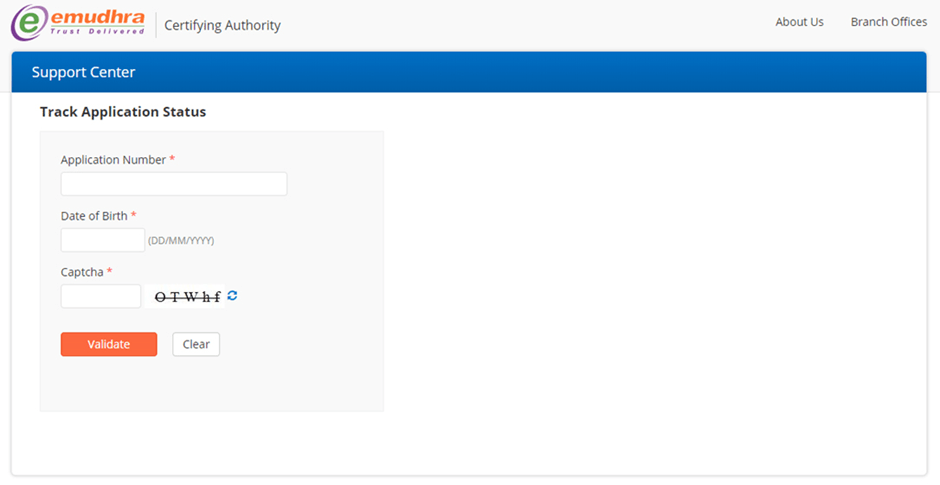How Can You Check the Status of Your PAN Card Application Online, Applied for a duplicate or new PAN card? However, it has been a while since you heard anything about it from the department. Worried? You may simply check the status of your PAN Card online using a variety of methods, such as by application number or acknowledgment number.
Instant PAN Status Check the status of a PAN card using a cellphone number, etc. Our website will teach you how to check the status of your PAN Card application in this post. Let’s first take a quick look at the application process before learning how to check the status of your NSDL PAN Card. So let’s start.
Instant PAN Card Status Track How Do I Request a New or Duplicate PAN Card?, Both online and offline applications for duplicate or new PAN cards are accepted. If the form is in offline mode, you can physically submit it at your local TIN-FC Centre. You may apply online through a number of different websites. You can do this whenever you choose, from the convenience of your home. The steps for applying for a new PAN Card online at the Tin-NSDL website are listed below:
- Click the link. https://www.onlineservices.nsdl.com/paam/endUserRegisterContact.html
- Select the “Apply Online” tab. Here, you must first choose the category and application type. Then complete the first registration form’s numerous areas. A token number would thereafter be produced as a consequence.
- With the aid of this token number, you may either proceed right away or fill out the entire form later.
- You can opt to click immediately on the “Registered User” page if you decide to fill out the form later and open the link after some time. You must enter your email address, date of birth, and token number here.
- The whole form shows up on the screen. Now complete the online PAN Card application.
- Click on Submit after attaching the necessary papers or after updating your Aadhaar number for E-KYC.
- Check your information one more in the preview before clicking the “Proceed to Payment” button.
- Finally, after making the payment, download and print your pre-filled application form.
Why is it vital to verify the status of your PAN card?
It typically takes 15 to 20 days to reach you once you apply for PAN. You can verify the progress of your PAN application in the meantime to ensure that any discrepancies are quickly addressed. As a result, it is critical to monitor the PAN card status until you receive it.
How can you check the status of your PAN card?
You may quickly check the progress of your PAN Card application in three different ways. The whole description is below:
- Through Call Service: You can call the TIN call centre at 020-27218080 to find out the status of your PAN application. For the PAN application, all you need to give is your 15-digit acknowledgement number.
- Through SMS Service: You may also use SMS to find out the status of your PAN application. Send your PAN application’s 15-digit acknowledgement number to “57575.” A SMS with your status will be sent to you.
- By use of online service providers Through the numerous service providers listed below, you may simply follow the current progress of your PAN application online:
- By TIN NSDL
- By UTIITSL
- By E-Mudhra
Remember to only check the progress on the website of the service provider where you submitted your PAN application. The NSDL website is available at https://tin.tin.nsdl.com/pantan/StatusTrack.html for those who applied physically at the TIN – FC Centre.
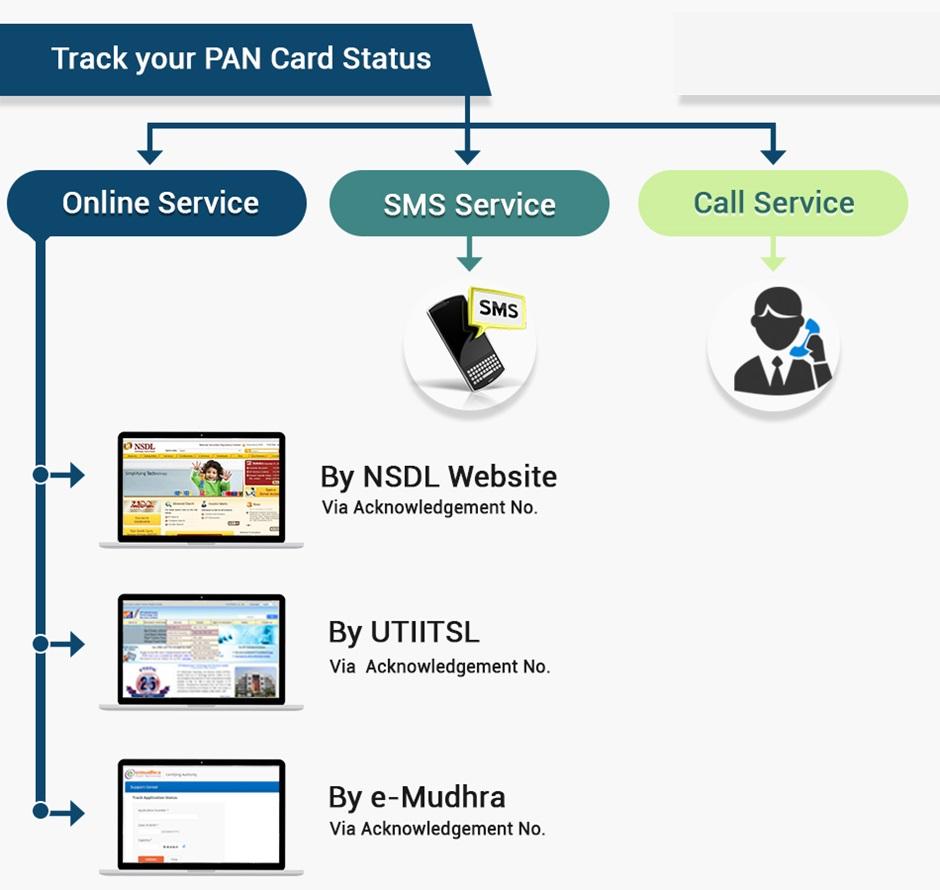
Let’s now quickly go through how to verify the PAN status using the aforementioned modes.
NSDL’s PAN Card Status Checker
You may use an acknowledgement number to verify the status of your PAN card on the NSDL website. Let’s examine the procedure:
- Please go to the TIN-NSDL site.
- In the “Application Type” column, choose “PAN – New / Change Request.”
- Fill up the box with your “Acknowledgement Number.”
- Fill in the captcha code.
- When you click the “Submit” button, the form is completed.
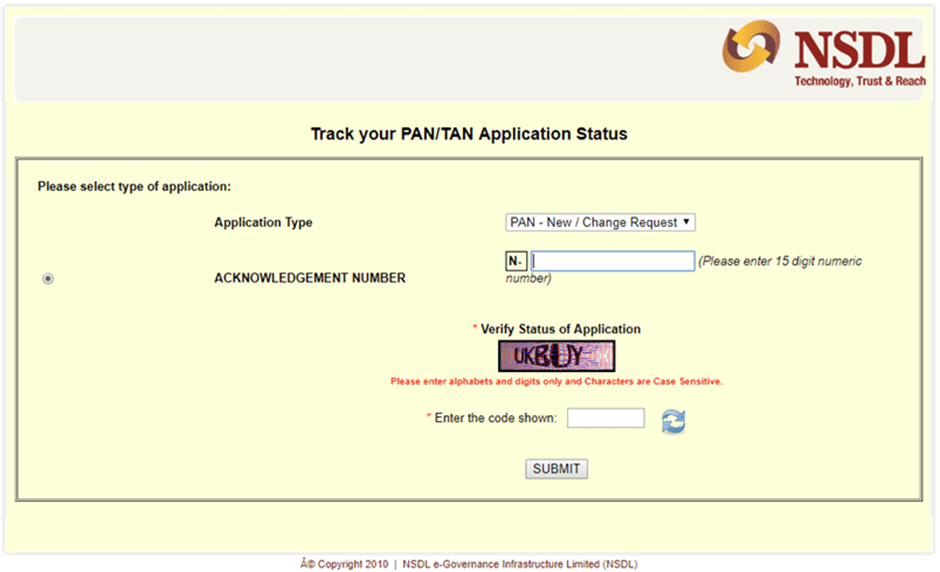
PAN Card Status Check through UTIITSL
You must have your application coupon number on hand if you wish to use UTIITSL to check the status of your PAN card as a taxpayer. Following are the ways to verify the status of a PAN card:
- Please go to the UTIITSL site.
- You can enter either your “Application Coupon Number” or your “PAN Number” (if you’ve requested a PAN card alteration or correction).
- Type the Captcha Code in
- The status will be displayed once you click ‘Submit’.
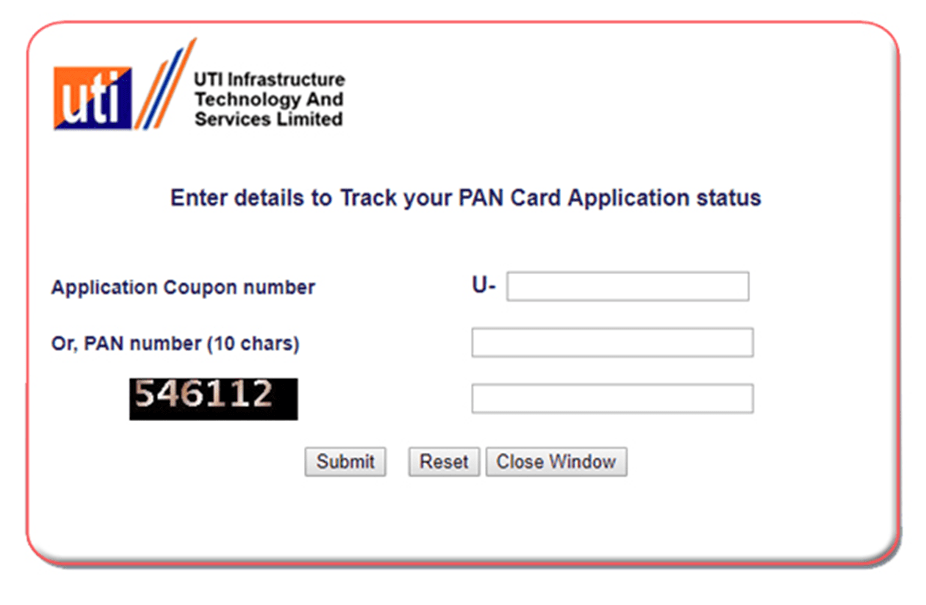
e-Mudhra PAN Card Status Check
The procedures listed below can be used to determine the status of your PAN card if you submitted an application using the eMudhra portal:
- Please go to the e-Mudra website.
- You must now input your “Date of Birth” and the “Application number” (created during PAN application).
- In the box, enter the captcha code.
- After clicking “Submit,” you can proceed!