Do you utilise an SBI bank account? You need to be aware that you have a CIF number if you have one. Do you know what this CIF number is and how to find the one your bank has assigned for you? If you haven’t, keep reading to learn everything in detail.
CIF Number: What Is It?
Every account holder receives a CIF number, which is a unique and distinctive number assigned by SBI. All of your bank accounts are connected through this. It includes every piece of data pertaining to your financial account. The bank uses the number to make its work simpler.
How can I locate my CIF number?
There are a few distinct methods for locating the CIF number that SBI has given you. Basically, there are 4 ways to determine this number. The following are the ways:
- SBI Net Banking
- E-statement
- SBI Anywhere
- Passbook
Here, we’ll go into more depth about the procedures other than using SBI Net Banking to find out the CIF number.
If for whatever reason you are unable to use SBI Net Banking, following procedures will enable you to learn the number. The methods are:
Utilise the SBI Anywhere app to obtain your CIF number.
You may view your CIF number by going into the SBI Anywhere Application. From Google Play, you may quickly download the app on your smartphone. The actions you must take are as follows:
- Step 1: Click on ‘Services’ after logging in.

- Step 2: Next, select “Online Nomination.”

- Step 3: Choose the Transaction Account and your account number from the page that opens.
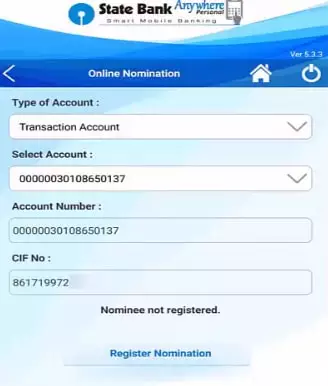
Your CIF number will subsequently be visible there along with other information.
SBI Passbook Cif Number Obtaining
The SBI passbook that is sent to you also contains the CIF number. The number and other account information are printed on the passbook’s first page.
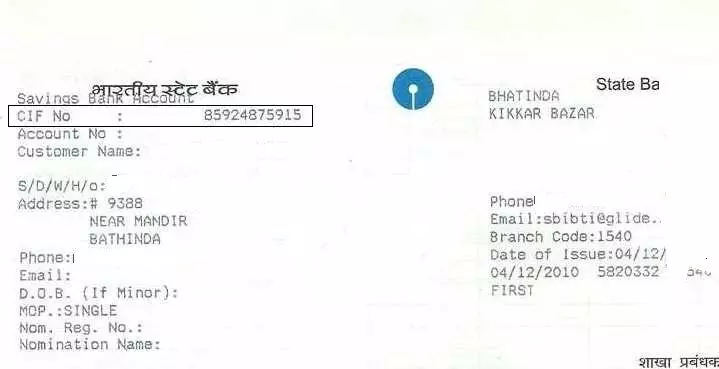
Additionally, you can obtain a CIF number by going to your local SBI branch. So, even if you do not have SBI Net Banking, you now know how to locate the CIF number that is supplied by SBI.